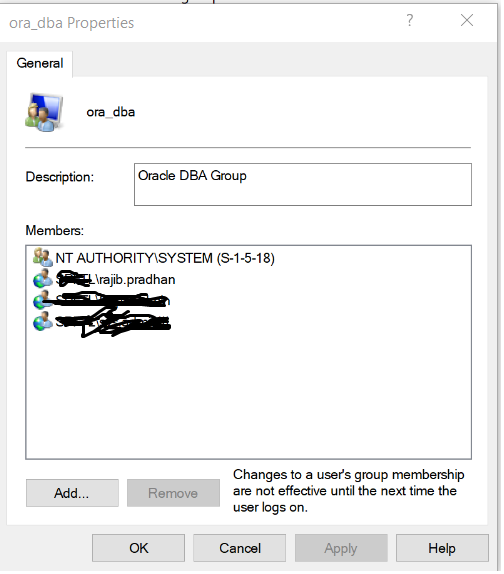Easy to Learn Oracle Database and Solve Your Problem.
Search Blog
Tuesday, February 25, 2020
Wednesday, December 13, 2017
ora-01031 insufficient privileges windows
Cause: Your OS (Operating System) user is not a member of ora_dba Group.
Action: Make your operating system user as a member of ora_dba Group.
Action: Make your operating system user as a member of ora_dba Group.
Operation: The following activity has to perform from Operating System Administrative user.
1. Open the command prompt (cmd) and write compmgmt.msc and hit Enter.
2. Select Group from Local user and Groups
4. Now Click Add ...
5. Now write your OS username in the box “Enter the object name to select” and click OK”
Wednesday, October 11, 2017
ORA-00600: internal error code, arguments: [17285], [0x1109F69A0]
ORA-00600: internal error code, arguments: [17285], [0x1109F69A0], [1], [0x700000ED7586810], [], [], [], [], [], [], [], []
Use ADRCI or Support Workbench to package the incident.
See Note 411.1 at My Oracle Support for error and packaging details.
Wed Oct 11 16:37:11 2017
Sweep [inc][1123699]: completed
Cause: It was due to Bug 17984204.
Solution: Change the value of parameter _session_cached_instantiations set it to open_cursors+1 . Restart the instance. Note that this is not an official workaround so it may not work in some environments.
SQL> show parameter open_cursors
NAME TYPE VALUE
------------------------------------ ----------- ------------------------------
open_cursors integer 6000
SQL> alter system set "_session_cached_instantiations"= 6001 scope=spfile;
System altered.
SQL>
Use ADRCI or Support Workbench to package the incident.
See Note 411.1 at My Oracle Support for error and packaging details.
Wed Oct 11 16:37:11 2017
Sweep [inc][1123699]: completed
Cause: It was due to Bug 17984204.
Solution: Change the value of parameter _session_cached_instantiations set it to open_cursors+1 . Restart the instance. Note that this is not an official workaround so it may not work in some environments.
SQL> show parameter open_cursors
NAME TYPE VALUE
------------------------------------ ----------- ------------------------------
open_cursors integer 6000
SQL> alter system set "_session_cached_instantiations"= 6001 scope=spfile;
System altered.
SQL>
SQL> shut immediate;
Database closed.
Database dismounted.
ORACLE instance shut down.
SQL> startup;
ORACLE instance started.
Total System Global Area 3.9272E+10 bytes
Fixed Size 2593640 bytes
Variable Size 5100276888 bytes
Database Buffers 3.4158E+10 bytes
Redo Buffers 10874880 bytes
Database mounted.
Database opened.
SQL>
SQL> exit
Subscribe to:
Comments (Atom)